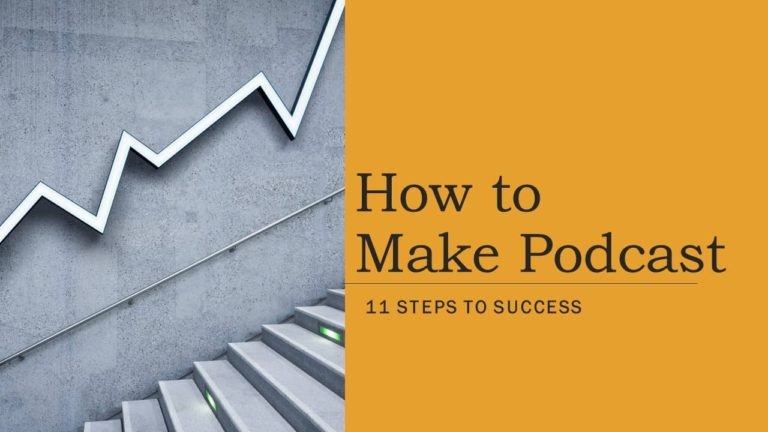How to Listen to Podcast on Android : Best Apps
The podcasting community has grown over the years and there are so many of them available now. They cover a variety of topics and fields of interest. Millions of podcasts are searched, subscribed to and listened daily. Many people listen to podcast on android smartphone almost everyday.
There are four main ways to listen to podcast.
- listen to podcast on a computer, desktop or laptop
- listen to podcast on a smart phone, android or iPhone ( Headphones are preferred)
- listen to podcast on a smart speaker
- listen to podcast In a Car ( You of-course use your smartphone to connect)
Lets take a look at how to listen to podcasts on Android.
If you are new to it then you can read our post What is a Podcast ? to get started.
Why should you listen to Podcast ?
To start with, you will be able to listen to What You Want. You have the complete control on what you listen, when you listen and how you listen to a podcast. You can listen to a large assortment of topics and develop new interests.
If you plan to start a podcast of your own, then listening to as many podcasts as possible is the best way to get started.
Your experience listening to podcasts will help tremendously when it comes time to create your own podcast show. By listening to variety of podcasts, you’ll get an idea of what you like and dislike.
You’ll also start to paint a picture on how you want to do your show. You can really learn a lot from people who are already making podcasts and doing great!
Above all else, you’ll have fun.
How to Listen to podcast on Android Phone
How to listen to podcasts on Android Phone ?
The easiest way to listen to podcasts on android phone is by using Google Podcasts app. Search “Google podcasts” in the play store app and install it on your phone.
Once you open the app, use the search box and type in the name of the podcast or interesting topic you want to find e.g. Yoga / football / movies etc.
Select the podcast you want from the results and tap , this should take you to the podcast’s homepage.
Once on the podcast homepage you should see a list of all the episodes with recent episodes on the top. Tap on one you like to play it.
If you like what you hear, you can subscribe to it by tapping the subscribe button. This will download the episodes and you can play them on the go. Your subscribed podcasts will appear on your app home screen.
There are many other apps on android for listening to podcasts such as Podcast Republic ,Podcast Addict , BeyondPod , Doggcatcher , Player FM , Podkicker , AntennaPod etc ..
There are many apps available on both android and iOS such as RadioPublic , Pocket Casts , Castbox , Podbean , Stitcher , Laughable , TuneIn Radio , Spotify.
You can use the speakers of your mobile phone to listen to podcast, but the best way is to use a headphone. Podcasts are all about vocals and a good set of headphones with bright vocals can make a lot difference to your listening experience.
You can also use a Bluetooth speaker or a smart speaker as well.
Many of the iOS apps are also available on android , however if you really want to enjoy the podcast listening experience on android then you can use the native app from google.
Listen to podcast on Android Phone : Google Podcasts
The discussion about best podcast apps for Android cannot start without the mention of Google Podcasts. It is certainly on of the best podcast apps for Android.
Google podcasts is more of a podcast hosting platform, but the player has some nice features as well. With deep integration with google assistant and Googles algorithm it finds the right podcasts that you may want to listen.
Features of Google Podcasts
With Google Podcasts, you can find and listen to the world’s podcasts for free.
Discover podcasts you’ll love
- Subscribe and listen to all your favourite podcasts.
- Explore show and episode recommendations just for you.
- Browse popular and trending shows in comedy, news, sports, and more.
Customize your listening experience
- Listen at faster playback speeds or skip over silences.
- Queue up episodes for a seamless listening experience.
- Easily keep track of your listening history, downloads, and subscriptions.
Listen wherever you are
- Listen on multiple devices – phone, laptop, smart speaker – without losing your place.
- Auto-download shows to listen offline and on the go.
- Discover podcasts using Google Search and Google Assistant
Listen to podcast on Android Phone : Podcast Addict
Podcast addict is a highly popular app on Android platform. With 9 million plus downloads and thousands of reviews , it is one of the best podcast listening apps on Android.
Subscription / discovery Related Features
- Search by podcast name or keywords (950,000 podcasts / 20M+ episodes)
- Browse popular podcasts by category
- Browse podcast networks (NPR, Gimlet, BBC, Serial, Ted Talks, …)
- Get custom recommendations based on your subscriptions
- Find similar podcasts to the one you listen to
- Paste the podcast RSS/ATOM feed url. Also works with iTunes / Apple Podcast, SoundCloud, YouTube & Twitch channels urls
- Support private / premium podcasts via RSS feeds
Playback / audio effects related features.
- Built-in audio effects such as playback speed, volume boost, skip silence, mono playback. Works while streaming or playing downloaded files
- Variable playback speed for video podcasts (Android 6.0+)
- Multiple playlists support
- Advanced playback features like Shuffle mode, Loop mode and Sleep timer
- Works as a standalone player (MP3, Audiobook, local files, streaming)
- Full chapter support
- Chromecast & SONOS support
Listen to podcast on Android Phone : BeyondPod
With nearly 3 million downloads, BeyondPod’s streamlined interface and powerful controls give you easy access to millions of audio and video episodes from small publishers like local radio stations to “big name” publishers like CNN, ESPN, BBC, CBC.
- ACCESS hundreds of thousands of free audio and video podcasts from all over the world.
- PLAY your content everywhere – online or offline.
- CUSTOMIZE your playlist the way you like.
Listen to podcast on Android Phone : PlayerFM
PlayerFM is also one of the best podcast listening apps on Android. The Google play store description reads as below ..
Enjoy a distraction-free audio+video podcast experience that is elegant, powerful, and has your back! Sync play position across devices, customize themes, and manage playlists! Auto volume boost and silence skip on podcasts & your MP3 files.
What podcasts will you find here? Education (TED Talks), Productivity (Tim Ferriss), Chat (Oprah podcast), Comedy (Joe Rogan podcast), Audio drama and Audio Books (Night Vale), Stories (Serial). Dive into 20+ million free episodes from indie audio to major networks like NPR & MSNBC!
There are further many podcast apps on Android and here is a list to that on Google Playstore.
Listen to podcast on Android Phone : Pocket Casts
Pocket casts is one of the best podcasts listening apps for both Android and iOS. The best part is it has become free now on both platforms. They have added a new app called Pocket Casts Plus which has a subscription model. Most of the listeners however will not need to pay anything for their favourite app. This is certainly on of the best podcast apps on IOS and Android.
Pocket Casts has a rich set of features. Here are some of them.
- Cross Device Sync: You can sync across Android and iOS devises.
- Discovery
- Episode Search
- Android Auto and CarPlay
- Trim Silence
- Airplay and Chromecast
- Chapter Support
- Apple Watch dedicated features
- Themes: Dark or light themes.
- Play Without Subscribing
- Variable Speed Playback
Pocket casts has a lot of devices and platforms supported
- iOS
- Android
- Web Player
- Alexa
- Apple Watch
- Car Play
- Android Auto
- Chromecast
- Siri
- Sonos
- macOS
- Windows
Listen to podcast on Android Phone : Castbox
Free on iOS • Free on Android
Castbox also has a lot of important features which helps it users to get the best out of this podcasting app.

The free version comes with everything and has no ads. The in-app purchases are basically optional. Here are some of the features.
- A powerful search engine that allows you to find your favourite podcasts effortlessly
- Smooth streaming and downloading of podcasts, radio, FM, and audiobooks
- Smart speakers supported, including Apple Home Pod, Amazon Alexa
- Fully support cross-device syncing for iPhone/Apple Watch/Google Devices
- Daily top podcasts list
- One-click subscription and never miss an episode for every podcast
- Sleep timer to fall asleep soundly
- Adjust playback speed during the podcast to accommodate your listening habits
- Volume Boost
- Trim Silence
- CarPlay Support
- Podcast Community
- Live cast: live audio streaming service
- Import your favourite podcasts with OPML from Google podcast, Overcast, iHeartradio, Pocket Casts, Podbean, Podcast Addict, Spotify, Stitcher, the Podcast app, Tunein, and apple podcast app!
They have support for multiple devices and platforms, here is the list.
- iOS,
- Android,
- Web,
- Amazon Echo,
- Apple CarPlay,
- Android Auto,
- Apple Watch
Listen to podcast on Android Phone : RadioPublic
Free on iOS • Free on Android
RadioPublic is a free podcast listening app for both android and iOS. RadioPublic’s free, easy to use podcast player for iOS and Android makes listening to podcasts simple, enjoyable, & fun.
RadioPublic has a large set of features for meeting the requirements of all kinds of podcast listeners starting from casual once in a while listener to an everyday user. Here are some of the features.
- Download episodes while on WiFi & listen without using mobile data
- Tap play & stream podcast episodes without waiting for a download
- Create a continuous playlist by adding episodes to your queue
- Share podcasts & episodes with friends
- Follow your favorite shows & get notified when new episodes are published
- Add a HearMark™ to any podcast episode to bookmark a moment you want to return to
- Hop to a specific moment in a show selected by a podcaster with chapter support
- Frequent app updates from nice people who love podcasts & podcasters.
Features for power users.
- Smart Folders help organize & filter your shows/episodes
- Auto-downloads for offline listening
- Add any podcast, including private Patreon RSS feeds
- Import/export your shows using OPML import
Listen to podcast on Android Phone : Spotify
Free on iOS • Free on Android
Spotify is known for its music services. It now has a podcast section as well. It is available for both paid and free users and can be a great way to listen to podcasts if you are looking to subscribe to a few shows at a time.
Here are some of the features offered by Spotify. It must be said though that, since it is not a dedicated podcasting app, it has certain limitations.
- Get recommended and featured shows.
- Save the podcasts you like. New episodes are then automatically saved for you.
- Save podcasts offline for when you don’t have an internet connection.
- Skip foreword or backword
- Playback speed control
- Share what you are listening on social media
- Spotify Does not allow subscription to any RSS feed like some of the dedicated podcasting apps.
- Customized playlists , charts , ratings are also some of the missing features currently.
Listen to podcast on Android Phone : PodBean
Free on iOS • Free on Android
PodBean is a podcast hosting company. They also have an app for listening to podcast free on Android and iOS.
Listening to over 50 million episodes of podcasts the Podbean podcast app enhance your podcast listening experience with intelligent speed, volume boost, customizable playlist and all the best features. Here are some of the best features it offers to the listeners.
- Search by podcast name, episode name, or author name.
- Browse new/trending/top podcasts by topics or categories.
- Get customized recommendations based on your play history.
- View your play history and favorite episodes.
- Choose audiobooks from bestsellers and classics for free. Instantly stream or download podcasts to play offline.
- Stay organized with customizable playlists.
- Intelligent speed removes silences from an episode without distortion.
- Volume boost normalize the volume and make shows easier to listen to.
- Advanced playback features like auto-play next and Sleep timer.
- CarPlay Support.
- Integrates with Amazon Alexa.
- Stay updated: Get new episode notification from followed podcasts
- Automatic download and option to delete after being played.
- Supports batch mode to download, delete, and add playlist.
- Settings can be customized by podcast.
PodBean Podcast app now supports English, German, Portuguese, Swedish, Chinese, French, Spanish and Japanese.
PodBean podcast app & player is ad-supported. User can choose to purchase PodBean VIP Subscription to remove ads, and get advanced features including: customize homepage, unlimited playlist and priority support. Current price for PodBean VIP Subscription is $9.99 USD per year and may vary from country to country.
Listen to podcast on Android Phone : Stitcher
Free on iOS • Free on Android
One of the useful things with Stitcher is the ability to search for episodes, not just entire podcasts. You can create playlists, find new podcasts, listen to news, and more.
Stitcher is basically a free app but also has a paid version which removes adds and provides access to exclusive original content.
KEY FEATURES
- Listen on Demand download podcasts for later
- Personalized Front Page: Use Stitcher as your news app and podcast hub to receive updates in real-time based your favourites and recommendations based on your listening
- Custom Playlists: Create personal radio station type playlists of your favourite podcasts for long drives, commuting, or other hands-full activities
- Smart Speaker Integrations: Now features an Amazon Alexa skill and connects to Sonos speaker systems.
Supports CarPlay and integrations with over 50 other car models from Ford, GM, Mazda, BMW, Jaguar, Land Rover and many more
Summary
Listening to podcasts on Android phone is one of the best ways to enjoy the podcast experience. There are multiple great apps available for this and you can really enjoy to listen to podcast on android phone.
Welcome to your podcasting journey with quickstartpodcast team.
Below paragraphs have links to all our posts in a logical manner starting from being a podcast listener to being a podcast creator.
The podcast Listener phase :
The podcasting journey generally begins with various questions such as what is a podcast , what a podcast is used for ? how to listen to a podcast , what are the best android and iOS apps to listen to podcast .
Depending upon the things that you like you will search for fiction podcasts , educational podcasts etc. Most of the people restrict their journey in podcasting to this level. They just end up being listeners to podcasts. Some of then take the next leap of faith and decide to start their own podcast.
Podcast creator Phase :
How to start your podcast ? is the main question they are faced with . Once that you have decided to start a podcast , what should be the name of the podcast , what should be the podcast format , which podcasting niche should you chose , what should be episode titles , what are popular podcast formats and what should be mine and so on ..
What is the right equipment for creating a podcast , what are the best XLR , USB , Condenser and dynamic microphones available. Can I record my podcast in an iPHONE , What should be the polar pattern , should I use an audio interface or a mixer , do I need a POP filter . There are so many question . How much podcasting will cost me , what are different setups based on my budget.
Once you in the journey of podcasting you will need to decide how should be a great podcast intro , how to record the podcast , how to record podcast online , how to test the mic , what should be length and frequency of my podcast , how to make great sounding podcasts and finally how to make money from podcasting ? ..
Whats is a podcast host and do I need one ?? , Uploading podcasts to google podcast and Apple podcasts are also crucial steps.
The journey starts from being a podcast listener going all the way to being a great podcast creator and quickstartpodcast is there with you in all this journey.