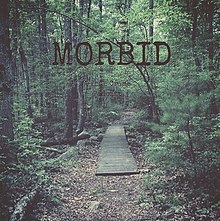Podcast Equipment : The definitive Guide For All Budgets
Podcasts are a great way to get information about topics you’re interested in. They’re also surprisingly easy to make, and the basic podcast equipment needed can be relatively inexpensive when compared with other types of media production.
Though podcasting can be very simple to begin with , it can get really complicated once you decide to grow your podcast and add number of hosts and guests to the show.
You may not know what type of podcasting gear is best for your needs, which makes it difficult to choose the right podcast equipment.
We’ve created this guide with all the information you need on how to select the best podcasting equipment for your budget and needs. Our list includes everything from microphones and mixers down to headphones and cables so that no matter what kind of podcaster you are, we’ll help find something perfect for your needs!
This is going to be a really long post. You can always skip tot he section you want ! Table of contents below will help you with that.
A typical Podcast Equipment list
There are so many things that you can buy for your podcast. Question is Do you need all this equipment ? and if Yes at what stage of your podcast you need it ?
Before answering these questions lets just list out everything that can be used in a perfect podcast setup. We will see all these in detail and I will also give you my recommendations for all of them. Equipment needed for podcast can vary based on your podcast niche and style , but it will always be from the below list.
Complete list of podcast equipment
Here is a list of everything that you can buy as a podcasting equipment. This does not include the software and hosting of course.
The list is in the order of importance. In most cases you will already have a computer or laptop and I can assure you that whatever you have is good enough to start a podcast. Anyways .. lets get into the actual list ..
- A computer : A desktop or laptop for recording and/or editing the podcast
- Microphone : A good quality microphone is a must for podcasting . You may need more than one based on your needs.
- Audio interface or Mixer : Both are used for recording your podcast audio. The use case for both is a little different though.
- Headphones : A good set of monitoring headphones are a good addition to the setup.
- POP filters and / or windscreens : These will help to improve the audio quality.
- Microphone stands and Shock mounts : Depending on your choice of microphone and your setup , you will need these two to avoid external disturbances in your audio recordings
- High quality cables : High quality USB / XLR cables are essential to maintain the audio quality level.
- Acoustic treatment material : If you want to make a studio at home or a professional quality podcasting studio then you may need to invest in this.
The first two in the list are an absolute must if you want to start a podcast. The next two are important if you want to grow your podcast with more guests / hosts and improve on the audio quality. The number 5 , 6 and 7 are required more for finessing and getting the best audio quality possible.
If I am forced to buy only one item from below list then that will be a high quality microphone. Nothing is more important to podcasting than your audio and I always recommend everyone to buy the best microphone they can afford to start with.
Apart from the above list you will need to spend some money on recording software , editing software , hosting , art work and music. You can read about complete podcasting setup for different budgets and user levels here.
Let’s get through all podcast equipment one by one and then I will also recommend a podcast equipment bundle or starter kit based on your needs.
Computer for podcasting
Computer for podcasting is no different from what most creators need. The most important feature for a podcasting computer is single core performance. You will need i7 or at least an i5 processor to get the work done.
You will end up having a lot of programs running together and this means you need at least 8 gigs of RAM.
Audio data rates can be fairly high especially if you have many tracks. You need a hard drive that can keep up with this and a SSD is always recommended.
You will also need ability to connect one or two more monitors , so be sure to have the right ports on your computer.
Depending on your choice of software, you can select a MAC or a PC. Both can be configured to get you a robust podcast production machine.
If you do not want to invest in a new computer , you can always use the one you have and upgrade later if you have any issues.
Following are some of the recommendations if you are purchasing a new laptop for your podcast production work.
Podcast Microphone
This is by far the most important part of the podcast equipment. You always want to buy the most expensive microphone that your budget can allow.
In fact you can skip all other equipment and just buy a good microphone and you can start podcasting , its that simple these days.
When it comes to microphones , there are a few choices to make. USB vs XLR is one set of choice and dynamic vs condenser is another choice that you have to make. You can read our detailed articles on these topics but here is the summery.
USB vs XLR mic for podcasting
If you are going to be a single person podcasting and do not expect any guess or additional hosts then go for USB microphone. You can connect it to your computer and you are good to go. If you wish to grow your podcast further and expect more people to join as hosts or guests then you need XLR mics. These give you the flexibility to connect to downstream equipment which can record sound coming from multiple mics.
Dynamic vs Condenser mic for podcasting
Dynamic microphones work on the principle of electromagnetism and are generally less sensitive by design. They can handle high sound levels and are generally cheaper.
Condenser microphones are capacitor type microphones , they are highly sensitive and require an external power called Phantom power. Condenser mics can produce more spacious and deep vocals.
Both dynamic and condenser microphones can work for podcasting.
Which one should you chose ?
Good quality dynamic mics are available at low starting price and are a good option to start recording your podcasts at home. They are very good for vocals especially with right microphone techniques.
Condenser microphones tend to have more spacious and can give a deep, high quality vocals. They tend to be more costly and need a quieter place to record compared to dynamic mics due to their higher sensitivity. If you wish to record podcast in group or in interview format they can really help a lot.
To make it simple , If you are low on budget and recording at home go for dynamic mic and if you are recording at a quiet place or a studio and have more budget then go for condenser mic.
Now that these two questions are answered here are our recommendations for 6 best microphones for podcasting. They cover all the budget range starting from $100 to $500+..
Audio Technica ATR 2100 : Best Podcast microphone under 100 USD
This is by far the most recommended microphone for anyone starting out. You will never go wrong with this best podcast microphone under 100 USD.

The ATR2100-USB is designed to take you from the stage to the studio and beyond.
This rugged handheld microphone offers two outputs, USB output for digital recording, and an XLR output that connects with a sound system’s conventional microphone input for use in live performance.
The microphone plugs right into your computer’s USB port, and functions seamlessly with your favourite recording software.
The ATR2100-USB also offers a quality analog-to-digital converter for excellent fidelity, and a headphone output with level control for monitoring. Its cardioid polar pattern reduces pickup of unwanted sounds from the sides and rear.
The microphone is ideal for live performance, podcasting, home studio recording, field recording, and voiceover use.
Blue Yeti : Best Podcast microphone under 200 USD
Yeti is a multi-pattern USB microphone . It can be used as a plug and play USB microphone. It connects directly to the USB port on your laptop or desktop computer and without having to download any other software will work with your favourite recording program.
Blue Yeti is one of the most popular microphones among podcasters and has a great vocal recording performance.

Rode Podcaster USB Microphone : Best podcast microphone under 300 USD
The Rode Podcaster is a dynamic, USB microphone that combines broadcast-quality audio with the simplicity of USB connectivity. It can record direct to a computer without the need for an additional digital interface.
Rode Podcaster Features
It includes 18-bit resolution, 48kHz sampling A/D converter, the Podcaster processes all of the analogue-to-digital conversion internally, thus bypassing the computer’s lower quality on-board sound controller and giving a much better sound quality.

A headphone output on the microphone body provides zero-latency monitoring, so the user can hear exactly what is being recorded, free of delay or echo.
The Podcaster features an internal pop filter, designed to minimise plosives sounds , this means that you do not need an additional POP filter.
It is fully compatible with Windows and MAC. The Podcaster is ideal for podcasting, videos, YouTube, voiceover, any production application that requires a simple yet professional microphone.
It can also be used as an iPad microphone for the Apple iPad (in conjunction with the iPad Camera Connection Kit and a powered USB hub) to provide high quality recording to various iPad audio applications such as Garageband.
The Podcaster includes a sturdy RM2 microphone ring mount.
Rode Broadcaster : Best Condenser podcast microphone under 400 USD
Specifically designed for On-Air applications, the Rode Broadcaster Studio Condenser Microphone is perfect when wide frequency response and low distortion are demanded.
Winner of the Radio World/US National Association of Broadcasters (NAB) What’s Cool award in 1998, the Broadcaster has become an industry standard when studio sound quality is required for on air applications.

Utilizing an Australian designed and manufactured Rode 1 inch externally biased condenser transducer, the Broadcaster features a switchable high pass filter to remove low frequency rumble, voice tailored low-cut feature, ultra low noise and a rugged stainless steel body.
A unique On-Air LED indicator can be switched on or off by shorting contacts on the 5 pin audio connector. This feature allows console operators to warn the Talent that the mic is live. Plus, the Broadcaster includes a full 10 year warranty, stand mount and zip pouch.
Shure SM7B Cardioid Dynamic Microphone : Best Dynamic Podcast microphone under 400 USD
The SM7B dynamic microphone has a smooth, flat, wide-range frequency response appropriate for music and speech in all professional audio applications.
It features excellent shielding against electromagnetic hum generated by computer monitors, neon lights, and other electrical devices.

The SM7B has been updated from earlier models with an improved bracket design that offers greater stability. In addition to its standard windscreen, it also includes the A7WS windscreen for close-talk applications.
Heil PR40 : Best Podcast microphone under 500 USD
This is one of the best microphones money can buy.
The PR 40 Dynamic Cardioid Studio Microphone from Heil Sound is a high-performance dynamic microphone ideal for use as a vocal mic for talk-show hosts and other voice-over applications.
The large dynamic element produces a smooth response with an articulate and natural midrange. The size of the diaphragm, combined with a low mass and an efficient NdFeB magnet structure, allow the microphone to achieve a wide dynamic range and capture high SPLs, making it a great kick drum mic as well.

This front-address microphone has 4 rear ports to reject off-axis noise, resulting in a smooth, tight cardioid pickup pattern with reduced proximity effect.
The steel body and internal humbucking coil shield the microphone, making it safe for use near video monitors and noisy lighting fixtures. An internal Sorbothane shock-mount decouples the microphone’s dynamic element from the body to reduce the effects of handling noise.
Audio Interface for podcasting
Audio interface is a simple device which connects your microphones (generally 2 microphones) to your computer. It records , processes , converts the audio to digital format and send it to your computer.
Podcast Audio interface is basically a device which connects your microphones to your computer.
It is a simpler device and it does not have all the knobs and sliders and things on the front. You do have a gain option so you can turn your gain up and down but that’s about it.
And so, what the audio interface does is it takes your analog input, so in the same example, 2 microphones go into the audio interface. The podcast audio interface acts as a great sound card and it processes that sound, converts it to digital format, and then sends it to your computer usually via USB or Thunderbolt or Firewire.
It then comes up on your computer as 2 different tracks and you can then do adjustments in post-production so you can adjust the sound levels of each person’s microphone.
Here are our recommendations for Audio Interface
Audio mixer for podcasting
A mixer or a podcast mixer is a device that you put all of your different inputs in so let us say you have multiple microphones; for this example, we are just going to go simple. Let us say you are recording a podcast with a friend and you have 2 microphone inputs.
What would happen is, you put those 2 microphone inputs into the mixer, and you would then use the knobs and the sliders and things on the podcast mixer mixer to adjust the sound of each of those microphones to get them level, to get them sounding good.
You will then send them from the mixer to the computer which will go as one track to the computer, and you would then have, ideally, a great sounding podcast.
Though Mixers are more professional and expensive devices they have certain disadvantages:
- In a podcast mixer is you do all of the adjustments of the sound on that mixing board and when you send it through the computer, you have one track that has the 2 sides of the conversation on there and editing becomes a lot harder after that.
- Mixers are generally big and bulky, carrying them around and the space that they occupy can be an issue.
- Mixers have a steep learning curve, if you are just starting out then it might be overwhelming to adjust so many knobs and setting on the fly while recording. It may distract you from your core work i.e podcasting
Here are our recommendations for audio mixers for podcasting
POP filters and Windscreens
Now that we have the basic gear in place , we can move to the gear which will help you to improve the quality and fine tune your audio.
What Is a Pop Filter ?
A microphone pop filter is a windscreen or foam filter that helps reduce popping noises created by breath or speech when a person says a plosive such as “p” or “b.”
What does a pop filter do ?
A plosive is a consonant that is pronounced by completely closing the lips or air passage and then releasing air suddenly.
A pop filter does exactly what it sounds like : it filters those pops out of your vocal sound. More specifically, it disperses the air coming from your mouth in different directions. It doesn’t hit the microphone in one big burst. This keeps your plosives from sounding too harsh in the recording.
Best mic pop filter is one which can disperse maximum direct air flow. There are cheap pop filters , expensive pop filters , good looking pop filters , foam , fabric , metal pop filters , the choices are endless. Here are some POP filters that I will recommend.
AUPHONIX Blue Yeti pop filter
Custom Fit, Easy On Clasp Shield Delivers Perfectly Optimized Voice Clarity – Double Mesh Windscreen Filter Mask Blocks S Hiss, Thud, Pop & BP Plosives. This is one of the most opular pop filters for Blue Yeti microphone. It also works with any other microphone also.
Blue The Pop Universal Pop Filter
Blue the universal pop filter is one of the best looking pop filter , it is a costly pop filter but works great. If you are recording on screen and your setup is going to appear in the video then go for this. It looks cool on screen. It is also one of the most popular pop filters around. It can be easily mounted on any mic stand and is one of the best pop filters around.
Stedman Proscreen XL Pop Filter
This is also a metal pop filter and one of the best and popular pop filters around. The gasket around the screen is made of rubber. Not metal. Which means it’s exactly like their lower model, PS101. Just slightly bigger in diameter. Can be easily attached to any stand and can be washed or cleaned easily.
NADY MPF-6 POP filter
This is also a very popular choice among podcasters. This is a top rated Professional Pop filter for vocal microphones. Multi-positional windscreen for optimum performance. Stops plosives and protects your mic. It Includes boom and microphone stand clamp. Swivel mount for easy positioning, plus extra long and flexible goose-neck holder.
Microphone stands and Shock mounts
Here are some recommendations for Microphone stands..
Samson MD5
The Samson MD5 is a pretty basic tabletop mic stand. There are no adjustments but the stand is solid and will do the job.
It is also one of the cheaper stands available in the market.
Heil CB-1 PTT
The Heil CB-1 PTT is comparatively a more premium stand and design and finish reflects that. This stand includes a switch for push-to-talk or push-to-mute along with a 2-foot cable to make that feature work. Standard 5/8″-27 threading is used for attachments.
Proline MS112
Proline MS112 floor or tabletop stand has a stick design. The boom adjusts from 1″ to 9″, height adjusts from 12″ to 17″. It looks nice on the table and is sturdy enough. You can also use it to record drums when put on floor.
Rode DS1 Table Top Desk Stand
This stand comes from Rode , a popular microphone brand. The DS1 Table Top Desk Stand is solid stand with some height adjustment and comes with clips to organize the cables.
Heil SB-2
This is a cross between a full boom and a desk stand. The Heil SB-2 gets attached to the desk by using a vice. The stand fits into a hole in the top of the mount. This gives complete rotational flexibility for you to mount the stand.
Here is a recommendation for universal shock mounts ..
Rycote InVision Universal shock mount
The Rycote InVision uses a thermoplastic material they call Lyre to suspend the microphone and reduce vibration. The benefit of this is that it’s like silicon and is nearly indestructible, it won’t sag and wear out over time, and it has better sound isolation by 12dB!
The microphone attaches by 4 screws with rubber tips. This allows you to easily attach microphones with different shapes and sizes easily, even if they aren’t round. There’s also a microphone cable clip to help reduce sound caused by the cable touching your boom.
There are actually 3 models of the InVision:
USM (Universal Shock Mount)
USM-L (Lite)
USM-VB (Very Big?)
You can use below links to buy these shock mounts.
High quality cables
An XLR cable may not appear to be the most crucial thing however, it’s often considered to be the “weak link” in your audio’s signal chain.
You can have a top-of-the-line condenser or dynamic microphone and a cheap low quality cable can spoil the audio quality.
They may wear out and pick up electrical interference and various materials conduct electricity more or less than other materials.
A few of the terms you’ll encounter include balanced or unbalanced high or low impedance conductor material and many more.
It’s definitely a bit of confusing, but do not fret about everything.
We’ll help out by highlighting the top XLR cables available at different price ranges.
The majority of them will be available in various lengths of cable as well as longer cables tending to be pricier than the shorter ones.
Acoustic treatment material
If you are recording your podcast from your home or in a noisy place then sound proofing can help you a lot. It can also help with empty rooms where you have lot of echo.
Following are some recommendations for acoustic foam panels.
Podcast Equipment for beginners : Condenser microphone kit
If you have some money to spend but you still expect to have only you on your podcast and no guests then here are some things that you will need. All put together this will set you back by around 300 USD.
We suggest to go for our favorite Blue yeti or similar USB microphone , A good quality POP filter and some decent monitoring headphones. The below combination of podcasting microphone kit or streaming microphone kit will never go wrong ! . This is also the best condenser microphone kit.
Podcast equipment for Intermediate Podcasters
For intermediate podcast microphone kit option you can go for a high quality microphone with a good stand and shock mount. Most other things can remain same.
Microphone of choice here is Rode Podcaster USB dynamic microphone , its a fantastic microphone and it will bring your podcast to life. This is a very good options for USB microphone kit.
Podcast Equipment for beginners : 2 or more people
Well, the basic kit remains the same as our single person budget kit. ATR 2100 microphone has both XLR and USB connections and is a very good choice here. Use as many number of mics and a audio interface or Mixer to meet your requirement. XLR microphone and monitoring headphones is a must in this setup.
Here are the basic things that you need
Depending upon the number of Inputs you will need any of the below audio interface or mixer.
Podcast equipment bundle
A podcast equipment bundle is everything you need to start a podcast. Here is our recommended podcast equipment bundle with different options for microphones and headphones.